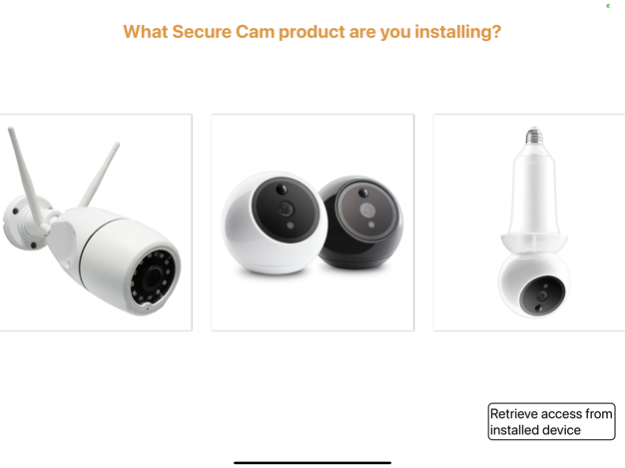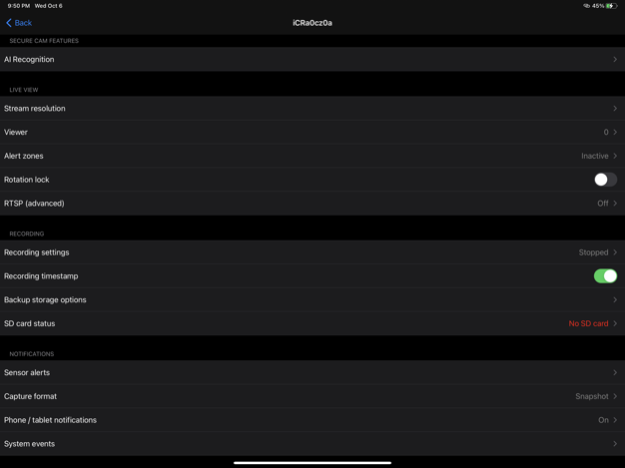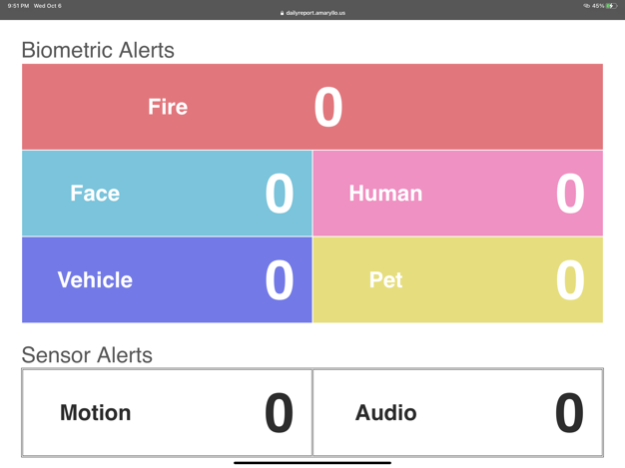SecureCam 1.0.3
Continue to app
Free Version
Publisher Description
SecureCam allows you to view your camera feed and check on your loved ones at any time.
Securecam enhances your security cameras with smart features, such as AI recognition and smart alerts. Analyze motion and audio captured on your camera and receive detailed information. Other features include military-grade encryption, computer vision, intelligent cloud analytics, and flexible cloud storage.
Industry-leading AI features
-Human, Face, Vehicle, Cat, Dog, Bird Recognition
Sound recognition*
-Smoke alarm and glass shattering recognition
-Fire warning*
Fire warning feature provides safety in an event of potential fire
- 10 Second Video Playback Alert
Review 10 seconds of activity whenever an AI, motion, or audio alert is triggered
-Alert customization
Enable and disable AI recognition, audio, and motion sensor to only receive alerts that are relevant to you
- Fast Facial Recognition
Have your camera learn specific faces and get alerts when the camera spots them
-Remote pan, tilt & zoom*
Get a closer look or change the view angle instantly with a swipe of a finger
-Continuous video recording**
Dive into a 24-hour recording of the date of choice and view smart alerts on the timeline for easy filtering
-Crystal clear 1080p feed
-Night vision and light on motion
Scare away uninvited guests and view everything during nighttime just as well as daytime
Intruder warning, siren & 2-way talk*
Set your camera to play siren or audio of your choice on motion, or activate 2-way talk at anytime
*Fire warning, Sound recognition, remote pan/tilt/zoom, 2-way talk, and 1080p streaming features available depending on the camera model.
** Continuous video recording availability and duration depends on the selected cloud storage plan
Mar 16, 2022
Version 1.0.3
Bug fixed.
About SecureCam
SecureCam is a free app for iOS published in the Food & Drink list of apps, part of Home & Hobby.
The company that develops SecureCam is amaryllo.eu. The latest version released by its developer is 1.0.3.
To install SecureCam on your iOS device, just click the green Continue To App button above to start the installation process. The app is listed on our website since 2022-03-16 and was downloaded 7 times. We have already checked if the download link is safe, however for your own protection we recommend that you scan the downloaded app with your antivirus. Your antivirus may detect the SecureCam as malware if the download link is broken.
How to install SecureCam on your iOS device:
- Click on the Continue To App button on our website. This will redirect you to the App Store.
- Once the SecureCam is shown in the iTunes listing of your iOS device, you can start its download and installation. Tap on the GET button to the right of the app to start downloading it.
- If you are not logged-in the iOS appstore app, you'll be prompted for your your Apple ID and/or password.
- After SecureCam is downloaded, you'll see an INSTALL button to the right. Tap on it to start the actual installation of the iOS app.
- Once installation is finished you can tap on the OPEN button to start it. Its icon will also be added to your device home screen.